Trying the Jasper API
This guide describes how to use Jasper API within the API Reference documentation.
Every page of our API Reference documentation allows you to test requests from within your browser.
To test API requests from your browser:
- Navigate to an endpoint in our API Reference you would like to test
- Input your API token in the
Headerfield (in RED) - Modify the inputs and options for your request (in BLUE)
- Click
Try It!(in GREEN) - Review your response
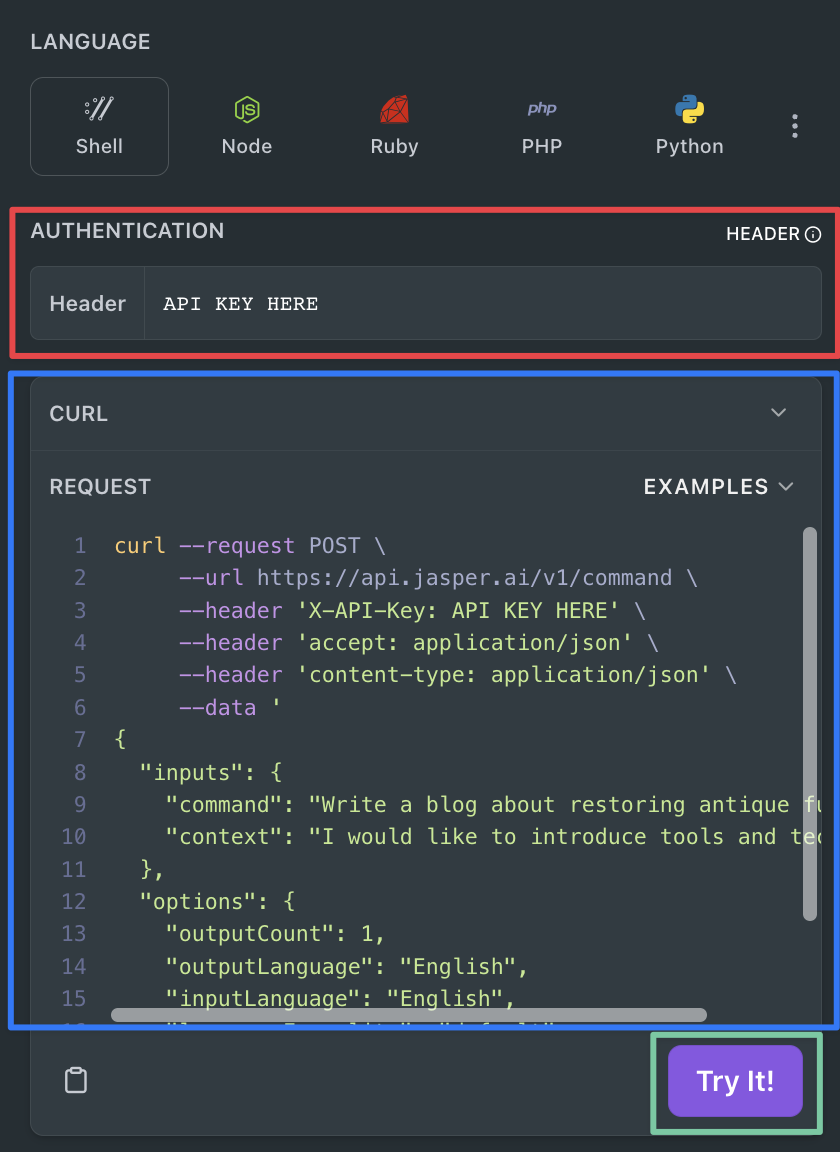
Important note
None of your data is retained while using the web interface for testing requests. Your token is only kept for the duration of your session for your security.
Updated over 1 year ago