Common Use Cases
This guide describes common use cases and integration paths for the Jasper API.
This guide will showcase common use cases and integration paths. It is not an exhaustive list of use cases, but rather serves to showcase common ways the Jasper API can be used to improve content workflows and/or bring the power of Jasper to your customer-facing applications.
1. Bulk content creation & workflow automation
The Jasper API can be used to automate marketing workflows and/or for bulk content creation. Most commonly, the flow will look something like the following:
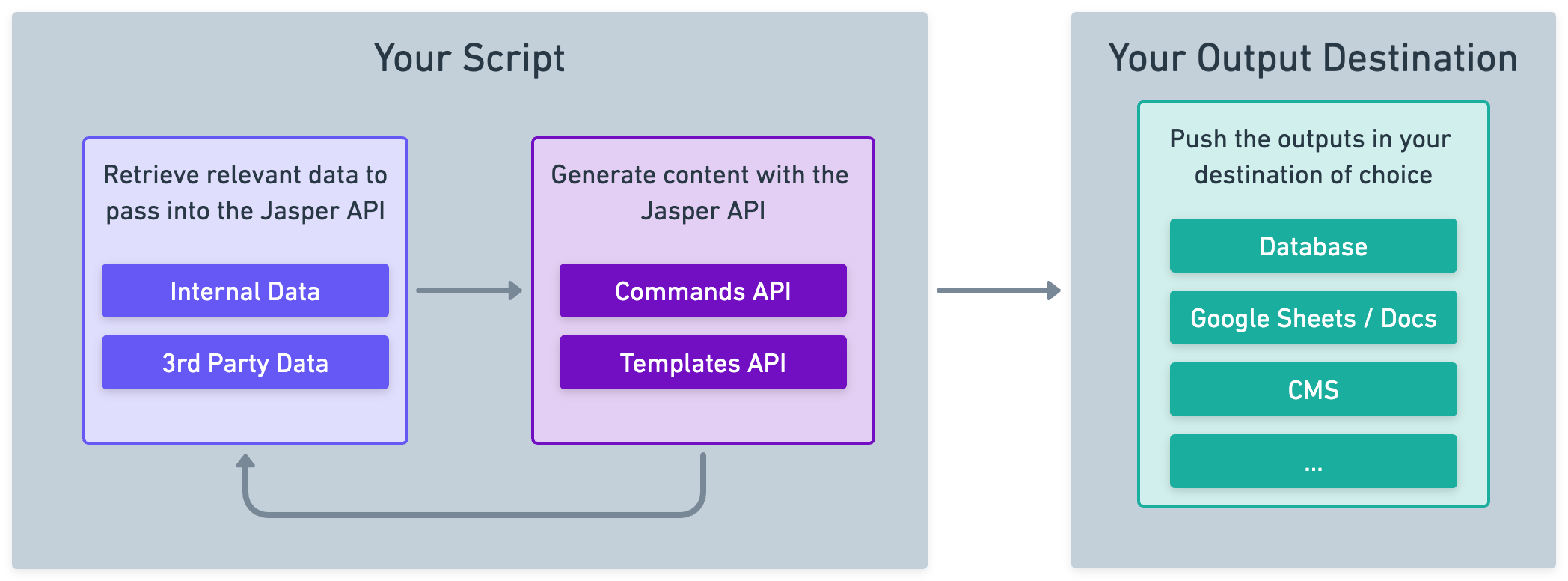
Some practical examples of this are as follows:
- Creating person, place, or product descriptions at scale from information you have in an internal system (ie. product specs).
- Rewriting copy on your sites webpages to keep content up to date, inject SEO keywords, and ultimately improve traffic to your site.
- Using external data from a 3rd party API or RSS feed, such as tweets or news headlines, and feeding this information into the Jasper API to create potential Blog Headlines and Blog Outlines for your team to pick up.
- ... and many more!
Using iPaaS SolutionsIf you are looking for an easy way to get started automating your content creation workflows, check out Jasper's Zapier Integration or Make.com Integration.
2. Integrating Jasper with the tools your team uses
Your team may be using a combination of tools during content creation, and context switching from one application to another has it's efficiency costs. A common use case is to integrate the Jasper API into external SaaS applications and/or your internal tools.
External SaaS Applications
For external applications, most modern SaaS tools provide a way to connect external APIs from within the application.
Whether it is Airtable, Monday.com, or Salesforce, we have seen customers embedd the power of Jasper into all types of external applications to create more efficient workflows.
Example: Google Sheets
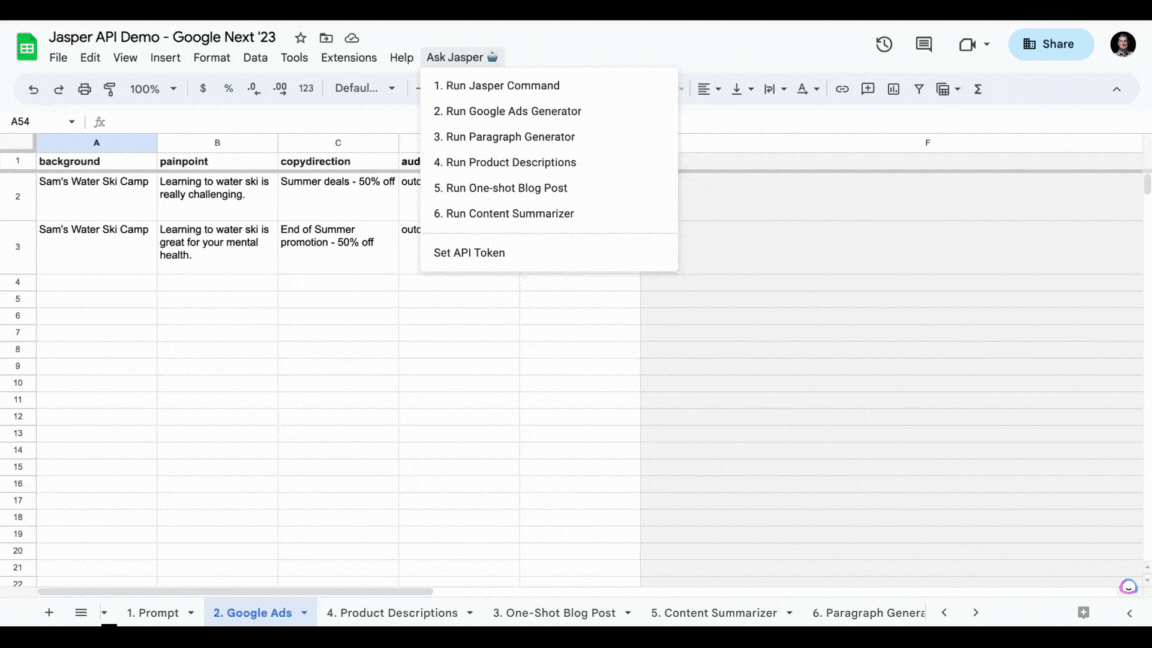
Example of integrating the Jasper API to do bulk content creation from within Google Sheets, using a script extension.
Internal tooling
For tools owned by your team, you can improve efficiency and content consistency across your organization by integrating the Jasper API in an existing tool your team is creating, editing, reviewing, or publishing content in. For example, a tool for publishing website copy updates (product descriptions, travel destination summaries, etc) or an internal CMS.
3. Bringing the Jasper toolkit to your users
The Jasper API can be integrated into customer-facing applications, enabling you to improve your end-user experience with a generative AI toolkit. You know your users and their needs the best, but a few simple UX examples of how we have seen customers integrate Jasper into their applications are as follows.
UX Example: Template-based Forms
The Jasper API provides Templates and Custom Templates to enable you to equip your end-users with an AI-powered toolkit for common marketing jobs-to-be-done, focus user inputs on the most important information to create the most optimal outputs (as opposed to asking users for freeform prompting), and to do so with a dynamic integration.
A common way to integrate Templates into your applications is via a form-like UX.
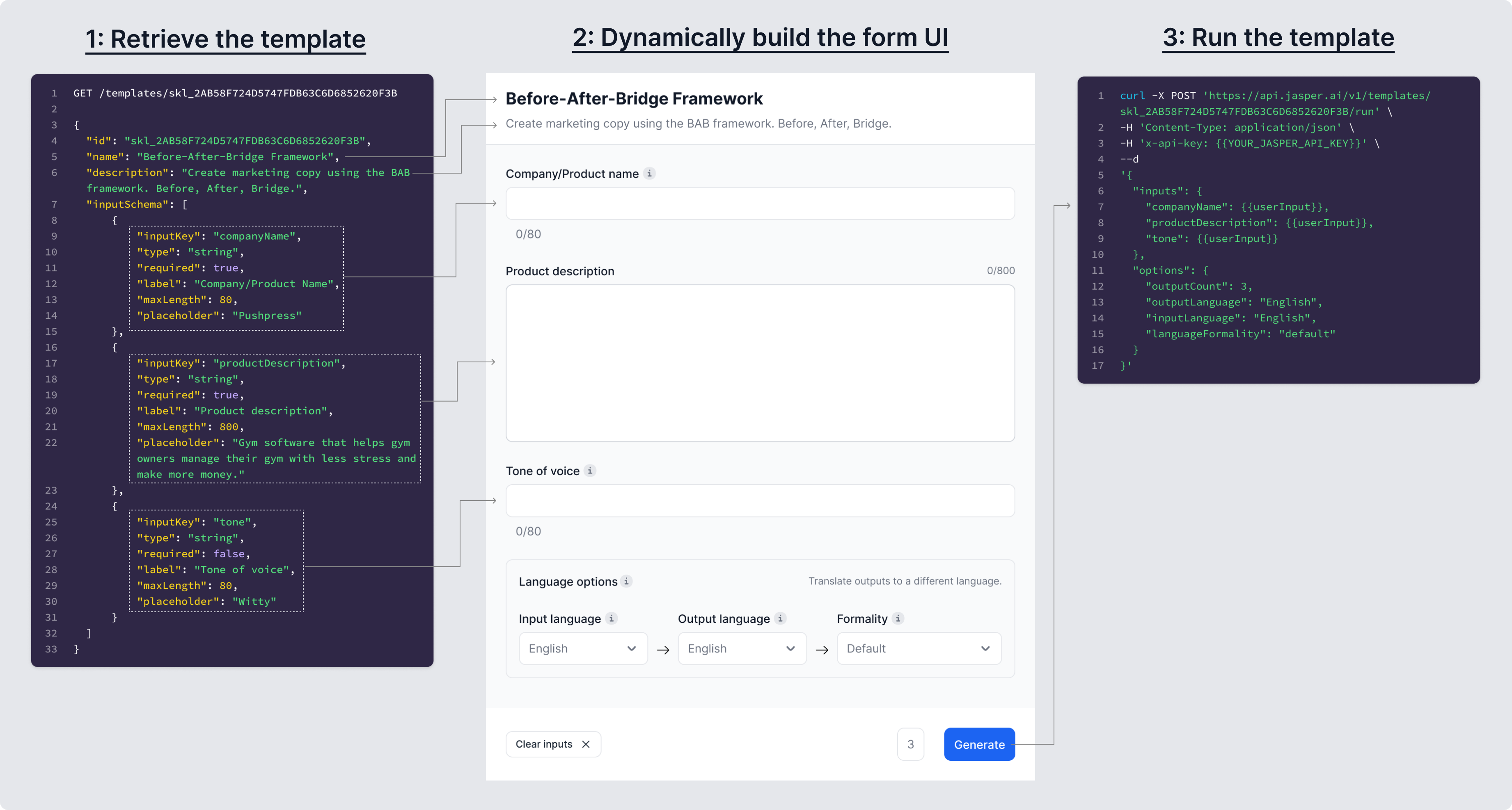
Example of Jasper's Template UX, and the workflow to dynamically construct the user interface based on the inputSchema for the given template.
UX Example: Enhancing your Text Editor
Another simple example is utilizing /commands and/or /templates to enhance your text editor with pre-packaged AI-powered drop downs (the drop downs would be customized for the jobs-to-be-done of your users).
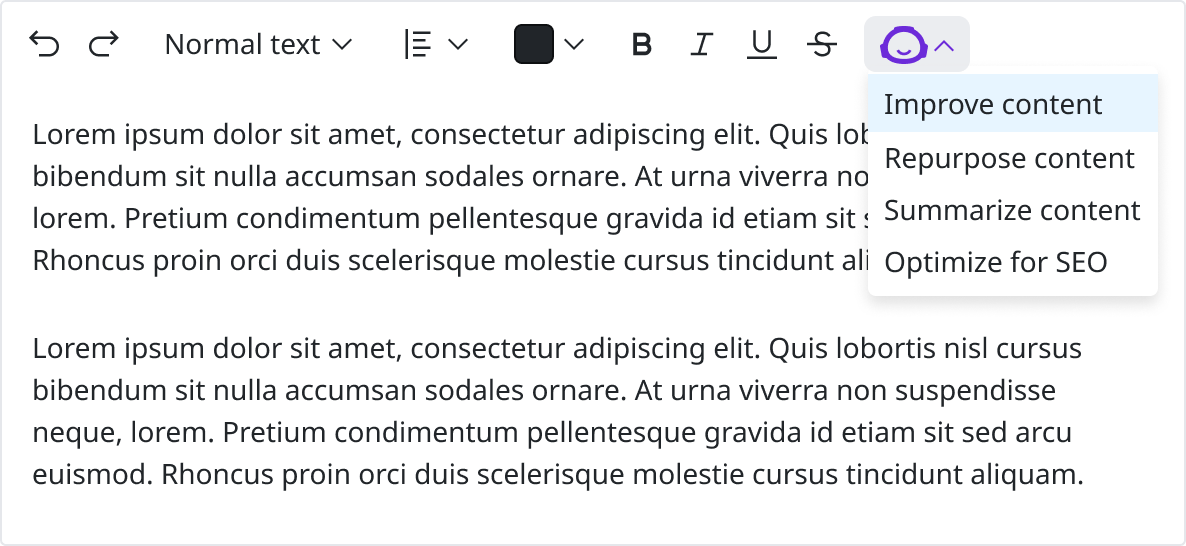
UX Example: The Jasper Chrome Extension
The Chrome Extension can be used as an example of a type of UX you can build with the Jasper API. Feel free to use the extension as inspiration, and then integrate the Jasper API to provide this toolkit for your users with it's own unique look and feel.
See below for a quick demo of the Jasper Chrome Extension:
A quick note...These are just a few examples, and they are certainly not the only types of user experiences you can offer with the Jasper API. We are seeing customers build some very creative experiences, and we cannot wait to see what you build.
4. Providing in-app AI generated content
Finally, we have seen the Jasper API be used to provide in-app AI generated content.
The most common use case for this is summarization, where you may want to use the Jasper API to display AI generated summaries of content within your application. For example,
- Displaying blog post summaries next to the associated links in your app
- Providing a summary of end-user reviews on a product page
- Summarizing yesterday's news article feeds to help marketers identify blog topics to write about
Flag content as AI generatedGiven there is no human in the loop to review and validate the content, we recommend you make it clear within your application that the content you are displaying is AI generated.
Updated 5 months ago
