Authentication
This guide describes how to authenticate your requests to the Jasper API.
The Jasper API uses API Keys to authenticate requests. Management of API Tokens is scoped to users with the Admin or Developer role for a given workspace.
Admins and Developers can generate API tokens in their workspace via the settings/dev-tools/tokens page.
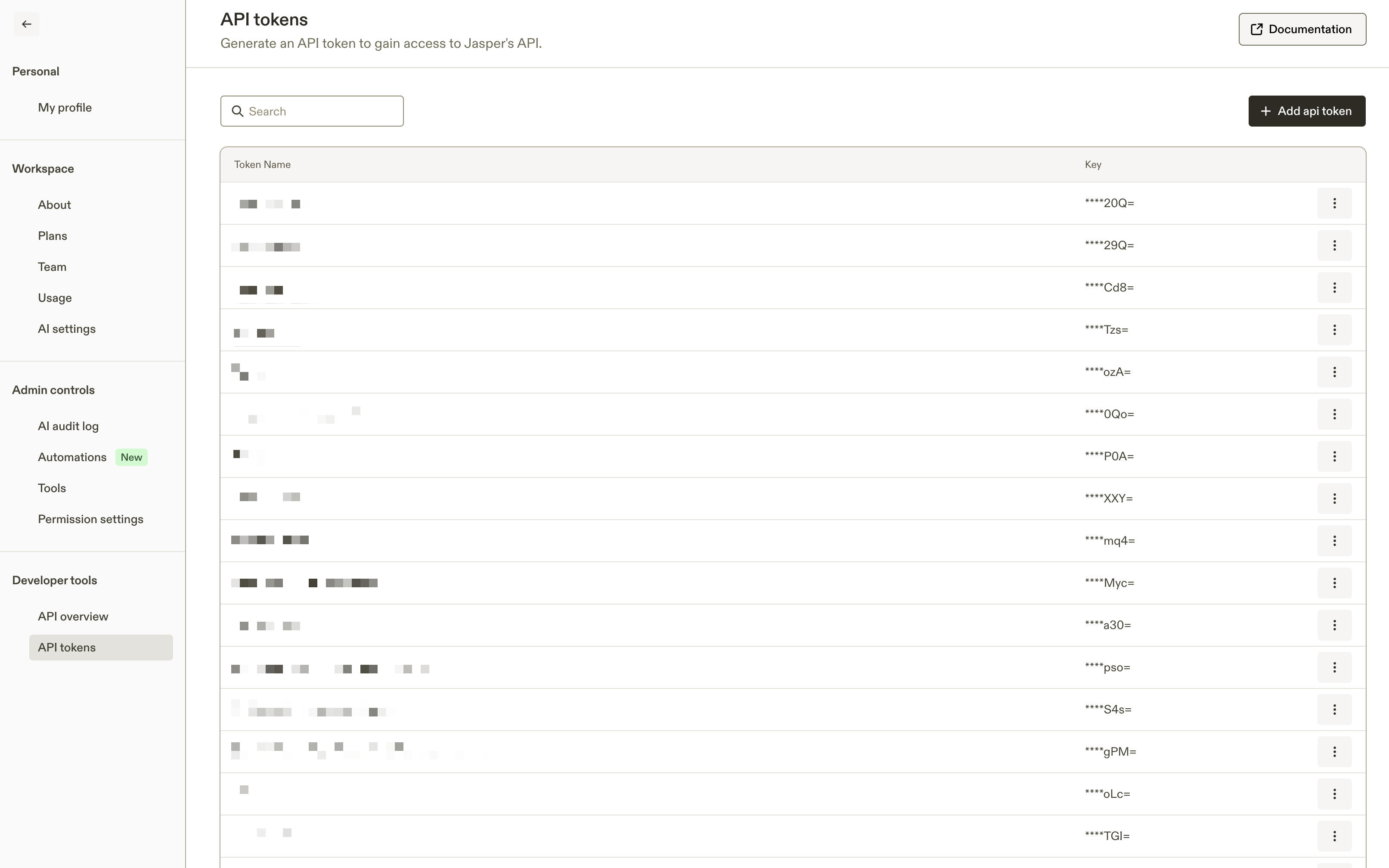
Once your API token is generated, you will need to pass it in the X-API-KEY HTTP header:
curl --request GET \
--url https://api.jasper.ai/v1/templates \
--header 'X-API-Key: YOUR_JASPER_API_KEY' \
--header 'accept: application/json' \
--header 'content-type: application/json'
Important note:Your API Key is a secret, so be sure to take appropriate actions to protect it. Do not share it with others or expose it in client-side applications. Requests to the Jasper API should be routed via your own backend server and all requests must be made over HTTPS.
Updated 5 months ago
